WEST PALM BEACH, FL – There are many reasons why you might want to forward a domain name; you might have moved your website, you own multiple domain names, or you purchase domain names which have existing traffic or backlinks. If you do not forward your domain name correctly, you could be losing backlink credit and/or traffic. Here are some scenarios to forward your domain name properly.

The Simple Easy Way (Free and Doesn’t Require Hosting)
If you have your domains at RegisterYourDomains.com, or any other Wild West Domains reseller site for that matter, the easy way to forward your domain is to use the free domain name forwarding service which is provided with your domain registration. To do this simply navigation to “My Domains” then click on the domain name you want to forward which will bring you to the “Domain Settings” page and click on “Manage DNS” under “Additional Settings”
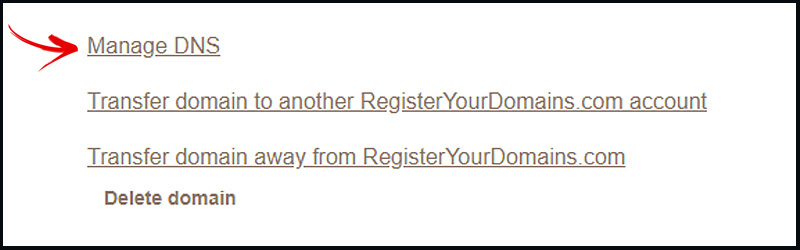
Clicking on “Manage DNS” link will bring you to the “DNS Management” area. Here you can activate the simple forwarding feature.
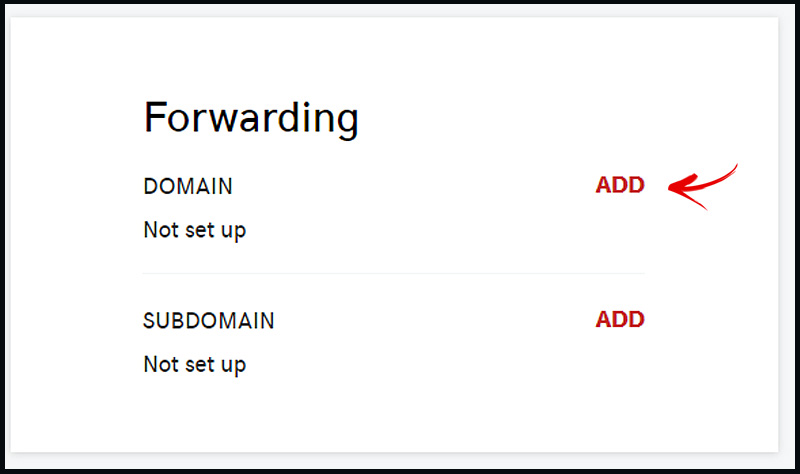
Click on the “ADD” link to set up your forwarding destination. You’ll see the below options.
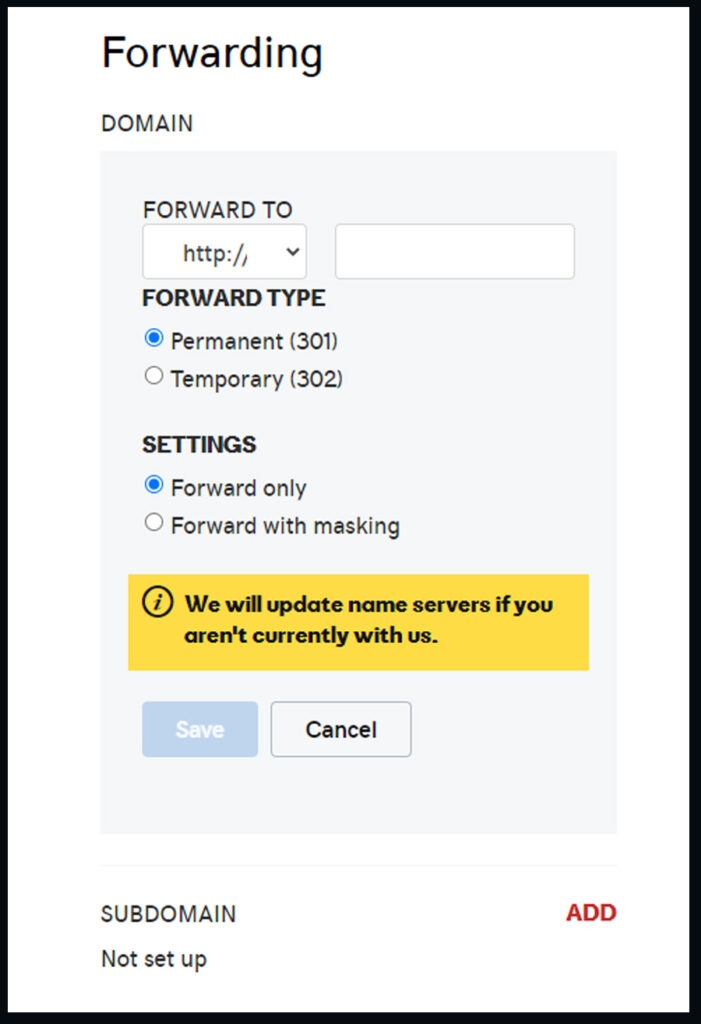
With the drop down box you can choose whether you want the domain name to forward to the http or https version of your site. By now it is probably going to be https (secure) but you might still use the non-secure version. If you don’t know, just visit your site and see which one appears in the address bar.
The permanent 301 option will tell search engines that this is a permanent change in address, so if there are any backlinks pointing to the domain, any credit given to them should be applied to the target domain name. If the domain name is an expired domain name, expect to receive a reduced value since some search engines such as Google attempt to reduce this value based on the expiration of the domain, but you will likely still receive some level of credit, plus the existing traffic.
Another option is provided to let you decide whether or not you want to “mask” the domain forwarding with a free feature called “Domain Masking” which means the URL will remain in the address bar when someone visits the URL and the target site will be hidden and kept within an iFrame. Choosing this option you can set up meta tags for the domain name, however, this option is intended to make the website hide the true location; I don’t really use this feature much at all, but some might like it. I recommend using forward only and (301).
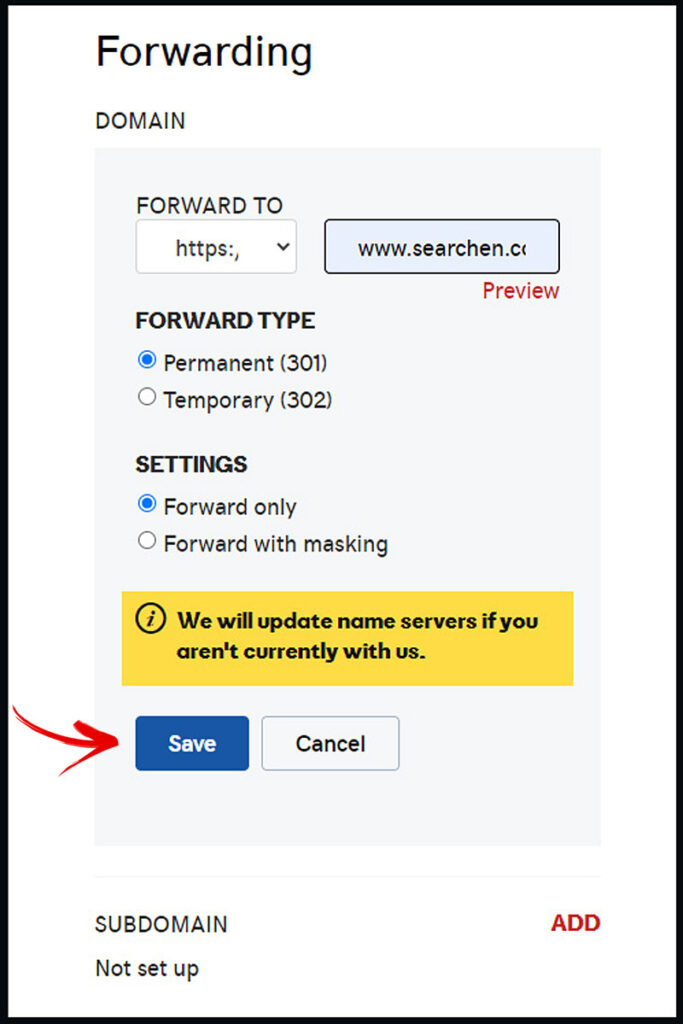
Once you have done this it will take some time to propagate over the internet which could be as much as 24-48 hours, but almost never takes that long, especially if you have just registered the domain (many times it will begin working within a few minutes).
The above process works great for both A) Newly registered domain names and B) Domain names which have all of its backlinks pointing to the homepage of the site. If you are switching a domain name from one site to another and you want to carry over all of those pages to another site and match up all the existing pages from the old domain name to the new domain name, forwarding is not the answer. You’ll need to do something a little more complicated so that you can control how the domain name transfers traffic from internal pages to the new target domain name, and you’ll need access either the hosting account, or an .htaccess file. I’m going to use an example on Linux servers as they is why I use.
Do It Wrong And You Might Get This
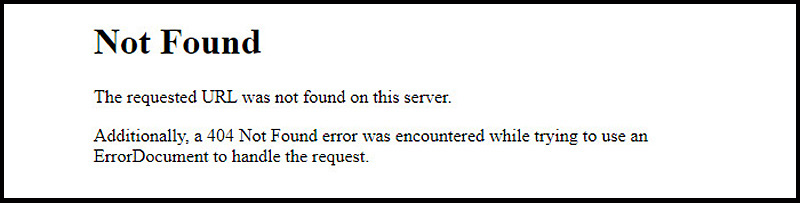
More Complex Redirecting of Old Pages (Requires Hosting)
For example, website.com to website.com will work fine with the free domain forwarding features, but if you trying to forward a domains internal pages such as website.com/internal-page/ it will not work. Only the homepage will work and any other internal pages will not be forwarded correctly and you will loose much of the traffic you probably purchased the domain for and likely most backlink credit as only the homepage will be redirected and the internal pages will not process correctly and cause a 404 server error.
To carry and redirect old pages the below way of forwarding will implement search engine friendly redirecting while also allowing you to control how traffic is transferred to the new or target domain name not just at the root of the domain (website.com) but also any internal pages (website.com/internal-page/) while maintaining any backlink credit which may be left to salvage.
First you will need to set up a very basic web hosting account for the domain name you are about to redirect and go to the “.htaccess” file. If you do not have one just create a new one.
The below examples are all on Linux servers (CPanel and Plesk)
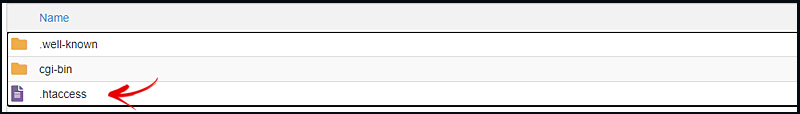
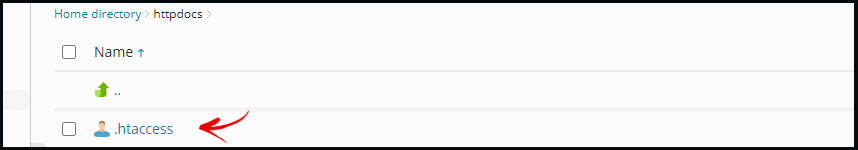
Hosting your domain name and handling your redirect here (within .htaccess) is going to give you ultimate control on how the domain name forwards or redirects traffic (while passing any backlink credit that remains on the domain).
Matching All Old Domain Pages to New Domain Pages (olddomain.com/internel-page/ to newdomain.com/internel-page/)
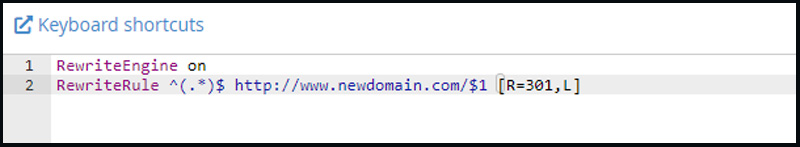
The above will work best and most likely be used if you have changed your old site domain name to a new domain name and all of the web pages are the same as they were on the old site, just the name of the site (URL) has changed.
If you have purchased an expired domain name and you are only redirecting it to send the traffic to your new website, you’ll likely just send all the traffic to your sites homepage or other relevant section and you will prefer the below redirect.
Sending All Traffic from Purchased or Expired Domain to Different Website (purchaseddomain.com and all purchaseddomain/internel-pages/ to land on the homepage of target site targetdomain.com)
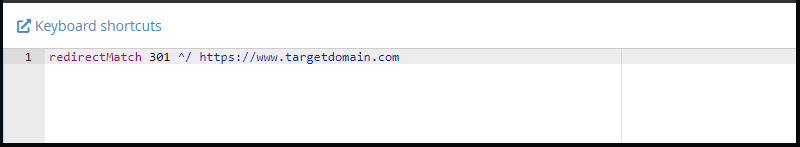
This above solution will send any and all existing traffic from the purchased or expired domain name, to the homepage of the site you want to send the traffic to. This will likely be used if the regular free simple forwarding isn’t good enough because the old domain had lots of old important pages which also have links pointing to them.
There are lots of other tricks you can implement in .htaccess that you cannot do with the free forwarding service such as redirecting pages while carrying certain parameters in the URL, or redirecting existing traffic from particular sections of the purchased domain to particular sections of the target site (maybe for the best relevance) but for the most part, these two above solutions will do the trick for the most common or basic redirection scenarios.
Thinking about buying a domain name? Buy domains with free domain forwarding here. Thinking about buying expired domain names? Don’t miss this.

About The Author: John Colascione is Chief Executive Officer of Internet Marketing Services Inc. He specializes in Website Monetization, is a Google AdWords Certified Professional, authored a ‘how to’ book called ”Mastering Your Website‘, and is a key player in several Internet related businesses through his search engine strategy brand Searchen Networks®

 *** Here Is A List Of Some Of The Best Domain Name Resources Available ***
*** Here Is A List Of Some Of The Best Domain Name Resources Available ***
Losing not loosing
Thank you. The worst spelling error ever is one in the title…. Corrected.